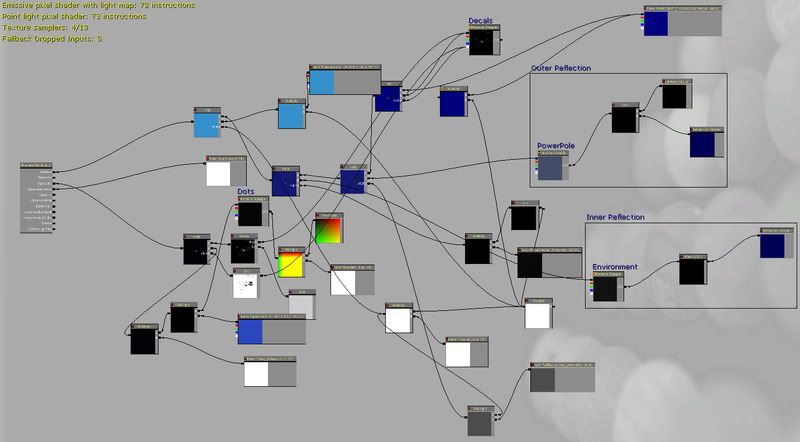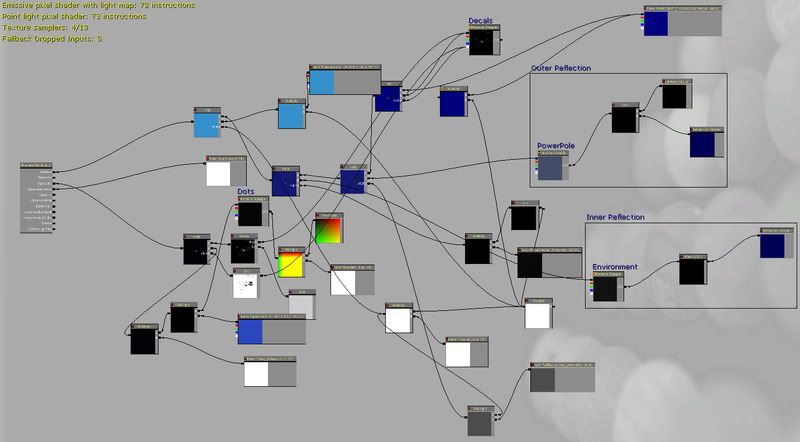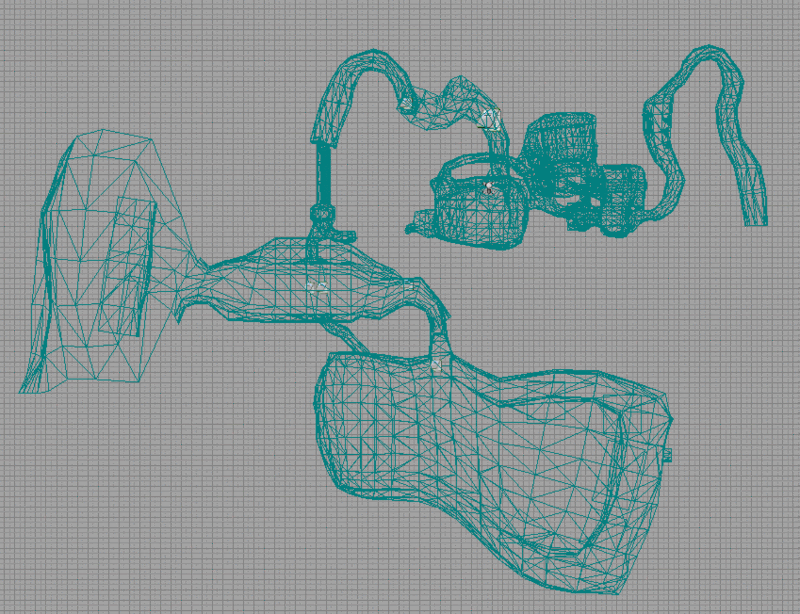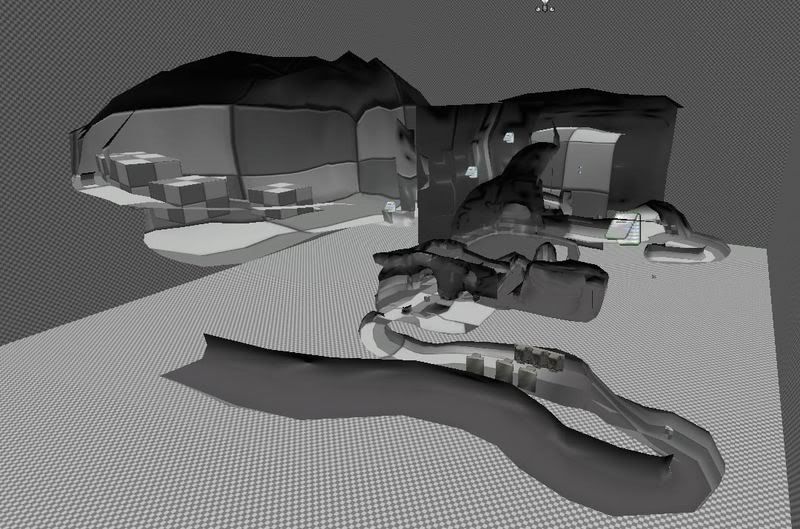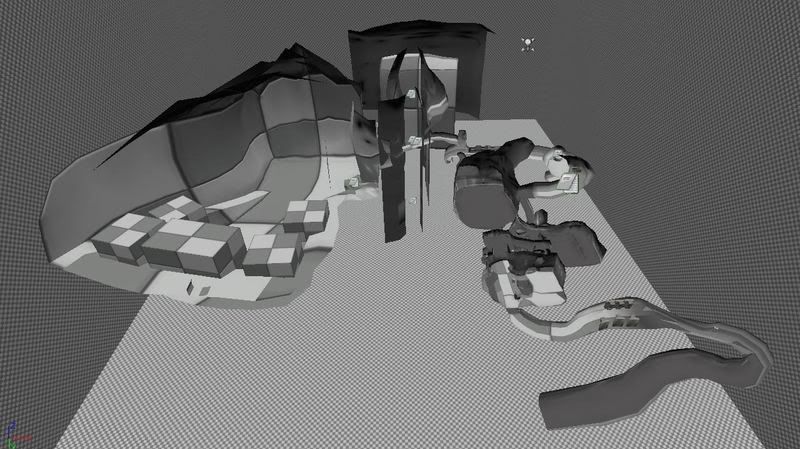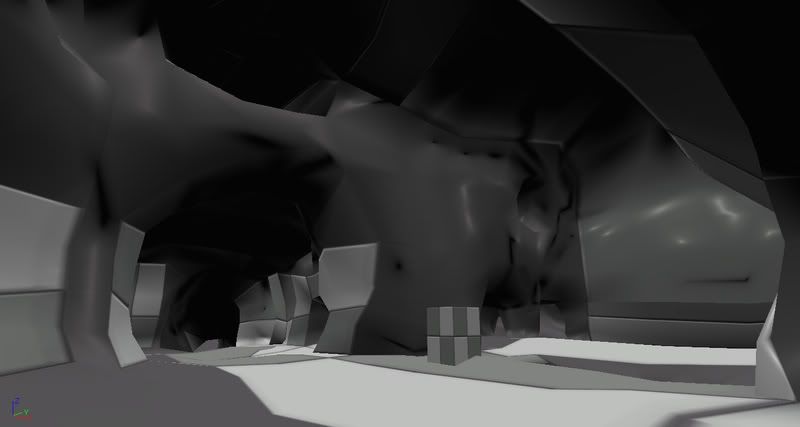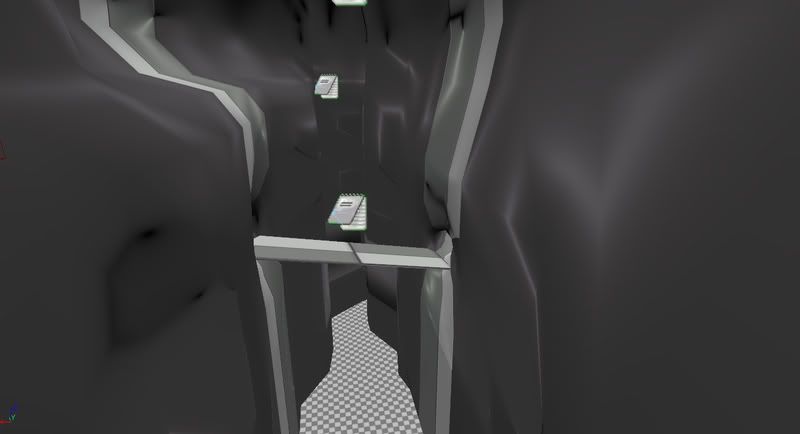Today I discovered creating prefabs with a connected Kismet sequence. This proves to be immensely helpful, as I am dealing with breakable actors and it's a pain to place all the pieces each time. Here's what I did: create the original base mesh in 3DS Max. Then, I cut and selected proper faces where I thought would be logical for the mesh to break at. Then, I created inner faces, because it would look bad to have a piece disappear and then see through to the next ;). I placed the pivot in a good location so that they would somewhat snap in unreal, then imported. I placed them all as KActors and assigned them certain properties such as Movement>physics=None (because they would move when shot, otherwise). After they were all connected I created an interchangeable Kismet script in which I could set variables independent of the function (remote event, in Kismet) in which I called "Column_Break." With everything set up and working, I created a prefab out of the selected KActors. Unreal asked if I wanted to include the kismet script, to which I had two words to say: "heck yes!" This worked surprisingly better than I thought it would. When I placed the prefab, it had created a sequence and sub-sequence with the script and all actors set up accordingly. I cut and paste this into my own sequence to make cleaner :). I noticed how "take damage" was still local to the original Kactors and this made me sad, for a second...but then I converted the prefab to its original actors and presto, all references were updated in kismet! This has been a smooth experience with my first breakable actor, and I want to make more now.