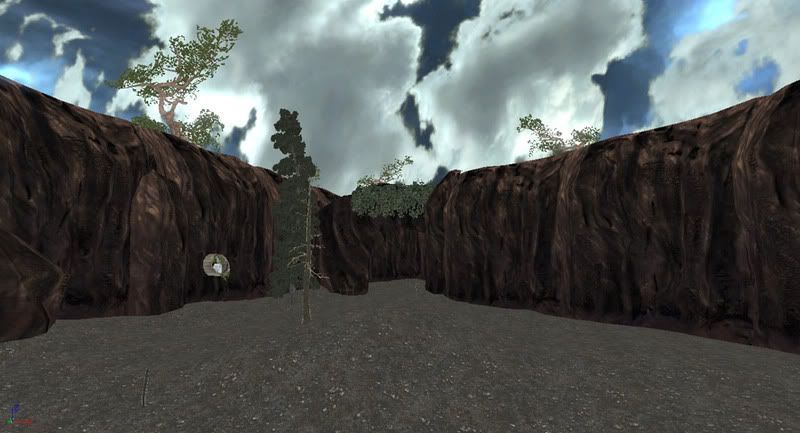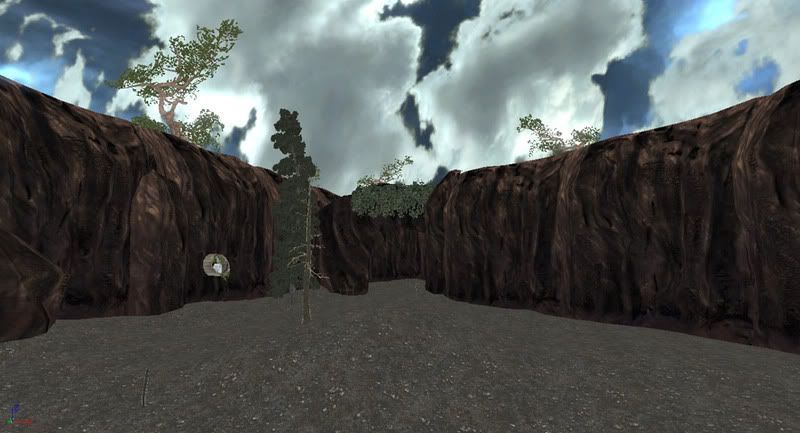Second update. Yay! There has been a lot added to the level, but most of it may not be visible in the screenshots -- as most of the work was done in scripting the events for the majority of the level. A couple of days ago I was able to jump into texturing, and the process is so different from scripting that it feels weird to go back and forth between the two. I like it though, because it provides me with more variety and makes each day a new challenge with unexpected results. As far as the AI, I have a more solid system now for evasion time; I originally went with a delay and the bot would go back to its default patrol -- but the delay fired every time the sequence was activated, so they wouldn't be actively pursuing the player for long. To deal with this, I have a variable that stores an incrementing counter value. When the player is spotted, the counter is set back to zero: to prevent the bot from going back on patrol prematurely. Once the player is not found anymore, the counter is able to finish its routine and then the bot is able to return to it's default action. This was a major breakthrough for me, as it was frustrating not having the bot stay on alert when the player is standing right in front of them.
Another major feature I added today is sort of a time-based puzzle. The player has a set of switches, and each subsequent switch can only be pressed if the previous one in the sequence is opened. This way, the player has to play sort of a game of "Simon" where they have to follow the lights and touch them in a certain amount of time. To add more dynamism and support the narrative of a nuclear reconnaissance operation, I thought it would be interesting if the player were to jump on a moving nuclear missile while it is being transported from one room to the next. I initially had nukes moving in the room just for aesthetic and dynamic reasons, but now they play a crucial part in the gameplay and it's actually really fun!
There is so much more to talk about but all will be said in the finished product. For now, here are the screenshots of my current progress: